SECTIONS Framework H5P Video
Students-this application caters to students or anyone planning to learn the music industry. Anyone despite age are able to use this program as long as they have a computer.
Ease of Use-The Technology is relatively easy to use. Once understood of the basic components the use will become easier over time.
Cost-the cost of this program varies depending on the version used. It ranges for $99-$900. The one I would use is the $900 one because it has everything that you could possibly need and use plus a bit more. With this one time purchase you are set for a long time and no maintenance is needed. It is cheaper than buying every instrument and takes far less room.
Teaching Functions-Very well at teaching because it has every sound available. Students can learn the sounds of instruments and the use of them together. The negative teaching aspect would be the students are not actually playing the instrument so in real life they wouldn’t know how too but would know the sound and how it goes together with other instruments.
Interaction- The interactivity between the learner and learning material is greater than the learner and expert as well as between learners. This is more of a hands on application and the learner needs to spend the most time with the software and getting used to it rather than any other interaction.
Organizational Issues- I don’t see why any organization wouldn’t support this application. It is a benefit in the music industry and to anyone teaching or learning music.
Networking- Yes, the opportunity is there to network with others just as long as the sharing of the idea’s and music projects exist.
Security & Privacy- This a very safe technology. Once downloaded even offline work is allowed. There has been to security issues I have experienced while using this software.
I chose the Sections evaluation framework because it showed a better understanding of the Fl Studio software by explaining more about it with each given letter.
Two Multimedia principles that directly relate to my H5P video last week are The Modality principle and The Temporal Contiguity Principle. With The Modality Principle people learn better from graphics and naration which the video does rather then just printed text and with The Temporal Contiguity Principle the video simultaneously corresponds words and pictures rather then one after the other.
Video Explaining Sections Model
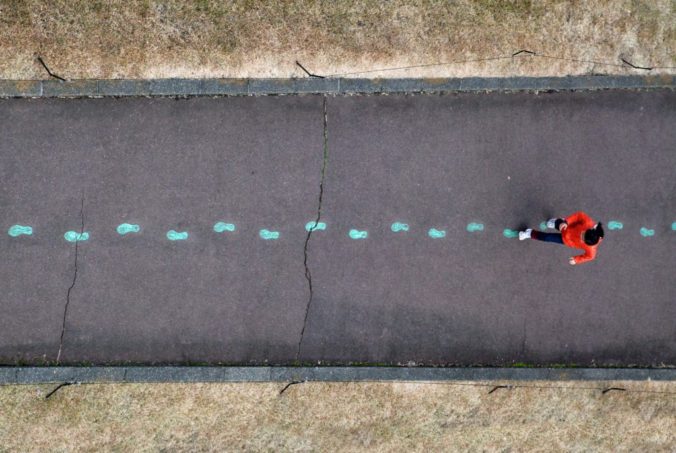
Recent Comments