Introduction:
First Person Shooters(FPS) are a very popular type of video game genre. It is played almost all around the world and many other types of video game genres reflect from the basic controls used in FPS games. With this in mind, we decided it would be a good topic to teach so anyone who wants to get started playing video games can have a basic understanding of what is required to play and enjoy this popular genre.
Multimedia Lesson Plan: Basics to First Person Shooters (FPS)
Goal
Learners will be able to understand the basic game mechanics and controls to get started on an FPS Shooter game.
Learning Objectives
Learning objectives should be Map awareness, Basic Controls, Detecting, and Understanding different sounds.
By then end of the lesson, learners will be able to:
- Know their in-game surroundings such as mini-maps, location of objectives, and key stronghold areas which will result in Map awareness.
- Basic controls such as shooting, aiming, and movements.
- Being able to pick up certain sounds within the game such as enemy footsteps and callouts.
Prior Knowledge
- Learners will not need prior knowledge on playing FPS but learners will need prior knowledge on downloading games and the necessary hardware and software to run the game.
Delivery
- Presentation on the basics of Map awareness and the benefits of knowing the map layout.
- Interactive Video explaining the basic controls.
- How to move
- How to aim
- How to shoot
- Youtube video on the topic of understanding sound mechanics.
- Enemy footsteps
- Callouts
- Infographic highlighting the importance of map layout and how to use that to your advantage.
Evaluation
- Learners evaluation: learners submit videos of their gameplay demonstrating the basics learned from the lesson.
- Learner feedback survey.
FPS Basic Controls
Understanding sound Mechanic’s
Presentation and Infographic
https://docs.google.com/presentation/d/1TJnbKqrxLMeKNlE13VTUbsXZNECDA_WanDAbUqUYLLI/edit?usp=sharing
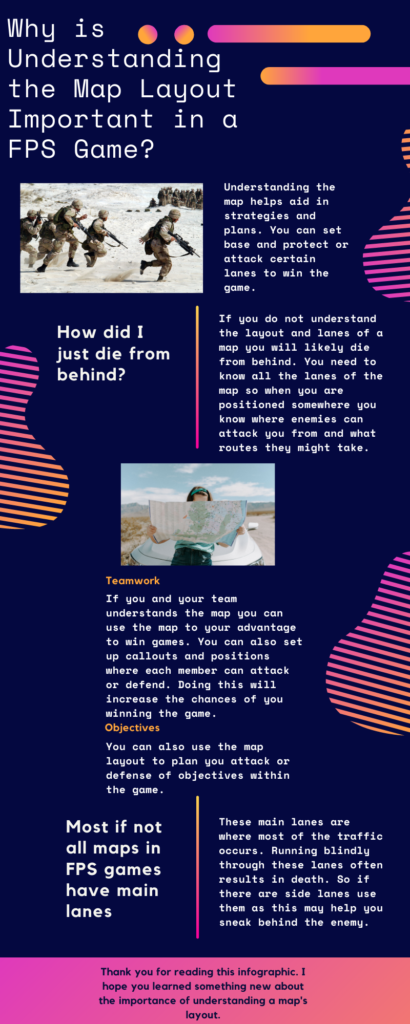
What Multimedia Principles were used in each method of Delivery
There were many multimedia principles used when creating all the multimedia deliverables. The multimedia principles used are:
- Redundancy
- Segmenting
- Personalization
- Embodiment
- Worked Examples
- Feedback
- Modality
- Split-attention
- Coherence
- Signalling
- Spatial contiguity
- Pre-training
- Multimedia
- Dual Coding Theory
- Cognitive Load Theory
The Redundancy principle was used in everything except the PowerPoint presentation. The videos and the infographic do not contain information that is constantly repeated.
The Segmenting principle was used in everything except the infographic. The videos and slideshow are presented in learner-paced segments rather than continuous units.
The Personalization principle is used only within the videos presented. This is because each video has a speaker talking about the topic at hand in a conversational style. Both the presentation and the infographic do not have a speaker so this principle does not apply.
The Embodiment principle is used only in video presentations. This is because we only speak in the videos and we do not have our image on the screen.
The Worked examples principle is used in both videos as the speaker is explaining the content and they are also showing what these concepts may look like with gameplay. The PowerPoint has an added scenario that helps illustrate the concept to the learner.
The Feedback principle is only shown in the basic controls video. Learners receive feedback on what they have learned from the multiple-choice and true/false questions.
The Modality principle is present in both videos as they are narrated and also have gameplay. Both the PowerPoint and infographic do not have any narration which is why this principle does not apply to them.
The Split-attention principle is shown in everything except the sound mechanic’s video. words and pictures are physically and temporally integrated.
The Coherence principle is present for all the multimedia presented as there is no extraneous material present in any of them.
The Signalling principle is shown in the basic controls video and the infographic. Cues are added that highlight the key information and its organization. The questions in the video as well as the infographic headlines show what’s important.
The Spatial contiguity principle is only present within the PowerPoint presentation and the infographic. Both the presentation and infographic have pictures that correspond to the words presented near each other, therefore this principle is present.
The Pre-training principle is shown in the lesson plan. The lesson plan showing the material that will be covered in the presentation introduces the topics and concepts before the learner is shown them within the presentation.
The Multimedia principle is applied in both the infographic and PowerPoint because both multimedia have words and pictures present not just words.
The Dual Coding Theory is shown within the videos because both visual and verbal information is used to represent information given to the learner.
The Cognitive Load Theory is shown throughout the whole presentation of the multimedia’s because we are only going over the basic’s of FPS and not the more advanced material.
Recent Comments